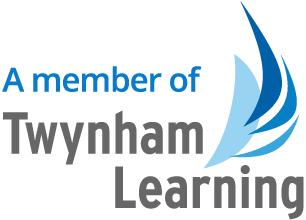Remote Learning
How to Access Remote Learning
All work for students in years 7 – 11 will be shared on the student gateway. The easiest way to get to the gateway is through the school website. To access this work you will need a connection to the internet and a PC, laptop or tablet (such as an Ipad).
If you do not have access to any of these devices please contact the school on 01202 486536 or email us at office@thegrangeschol.com.
Before you access the student gateway, you need to know:
- Your school email address. This is the 5-digit number that you use to access the computers at school, followed by @thegrangeschool.com
- The password that you usually use to access the computers at school.
If you can’t remember these details, please contact us using the details above.
Please follow the instructions below to access the school gateway via the school website.


The work in the folders will be similar to the work being completed in school. Please look at the work and begin with the topic that you remember working on in class or begin with work in the correctly dated folder. If you have your exercise book at home, please complete your work in that. If you don’t, please use any paper that you have at home or type your work, save it and print when you return to school.
For PSHE lessons there are 40 different well-being activities to choose from.
Homework/Home learning
All homework will be written on the MS Teams page for your individual class.
There are three ways to access Teams:
- Go to https://teams.microsoft.com/ and sign in with your school email and password.
- You can then either download the app or use the online version.
- Download the Microsoft Teams app from the Apple Store of Google Play.
Make sure that you sign in with your school email and password.
Log in to the Student Gateway and click on the Teams icon at the top of the page.

Once you have logged in, click on Teams in the left hand panel.
This should show all of your classes. 
Click on the correct class and see what homework has been posted.
Please bring all of your classwork and homework in to share with your teachers on your return to school.
We appreciate that working independently at home can be a challenge. Please do use all of the resources available in the remote learning folders to support with the tasks that have been set. Please try your best and contact the school if you require further support.